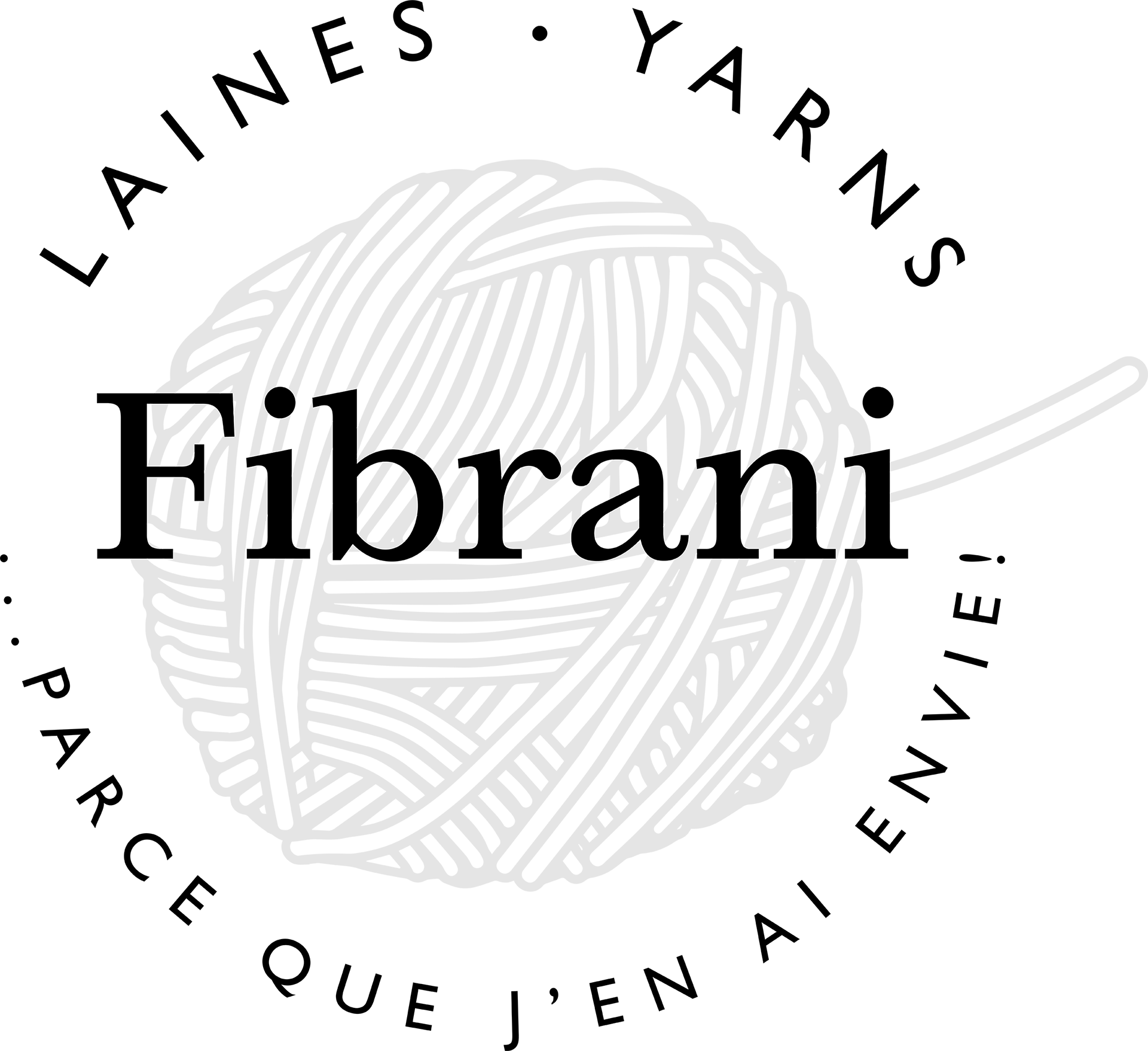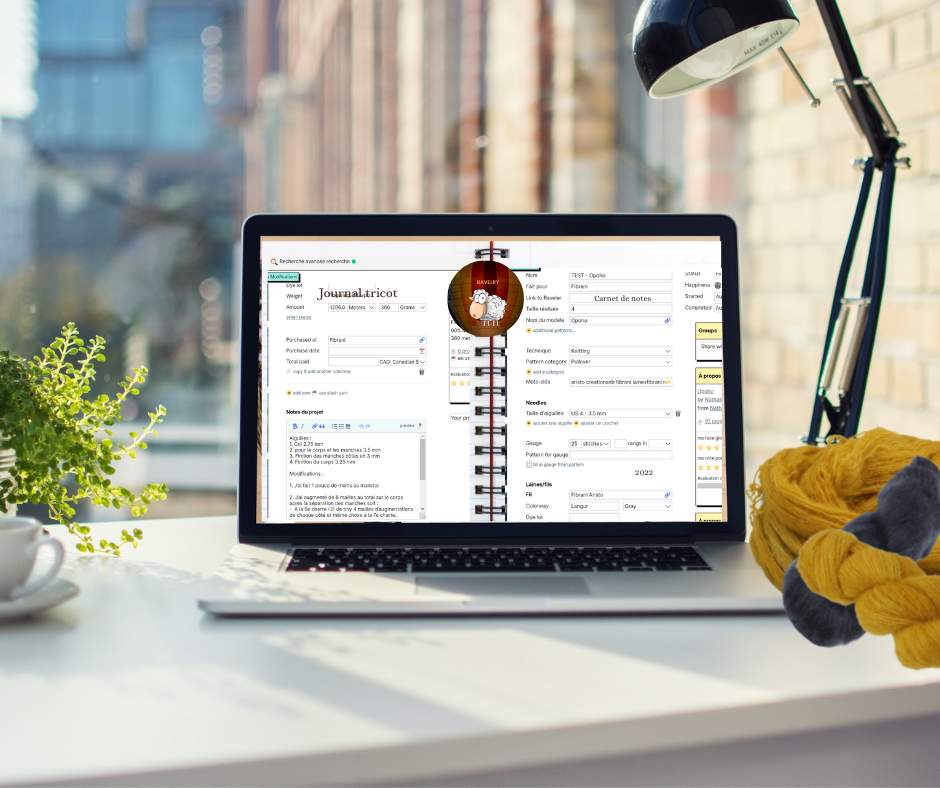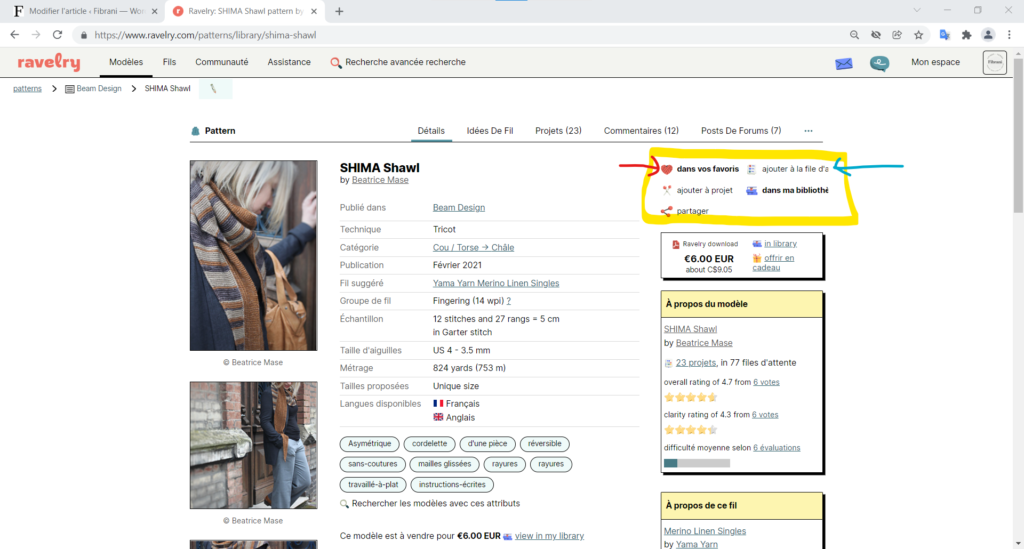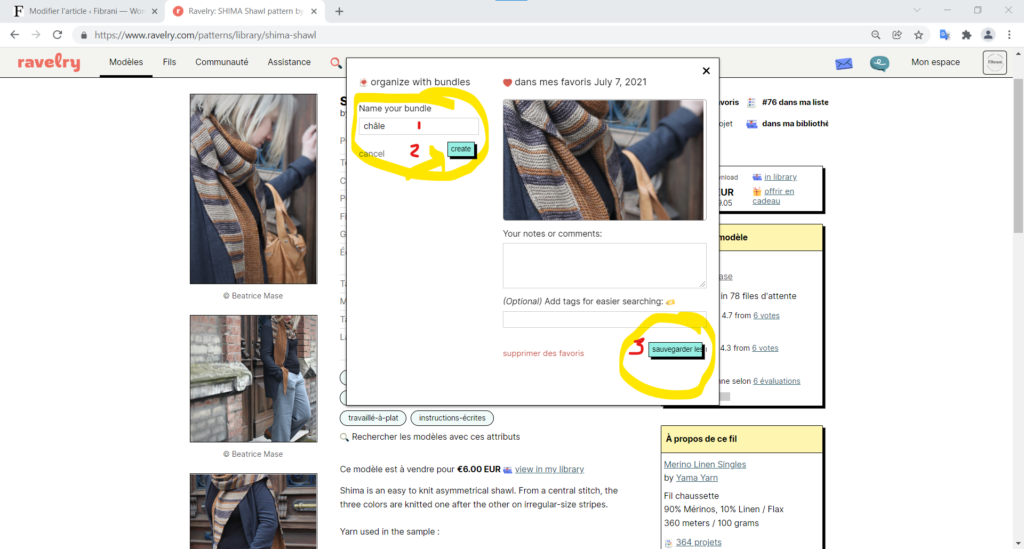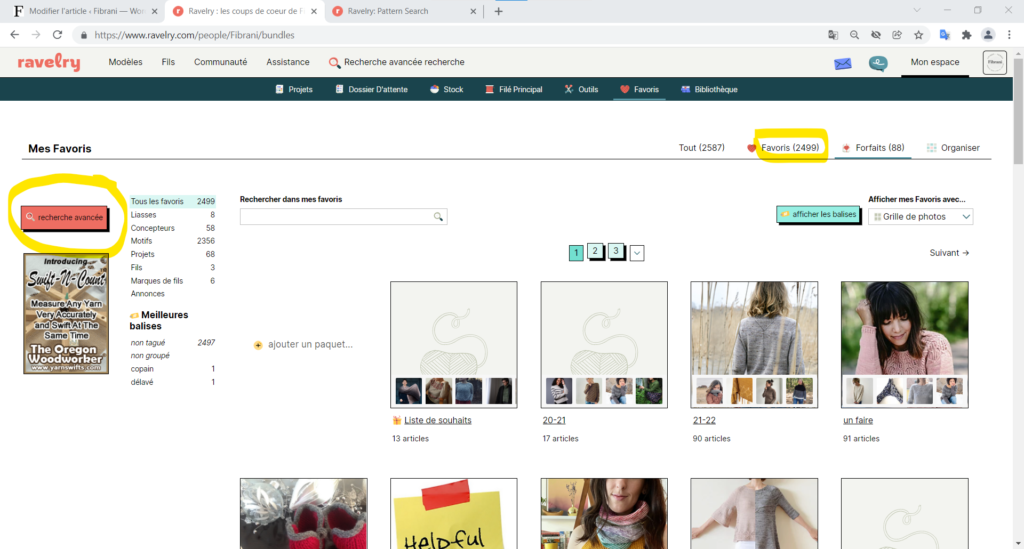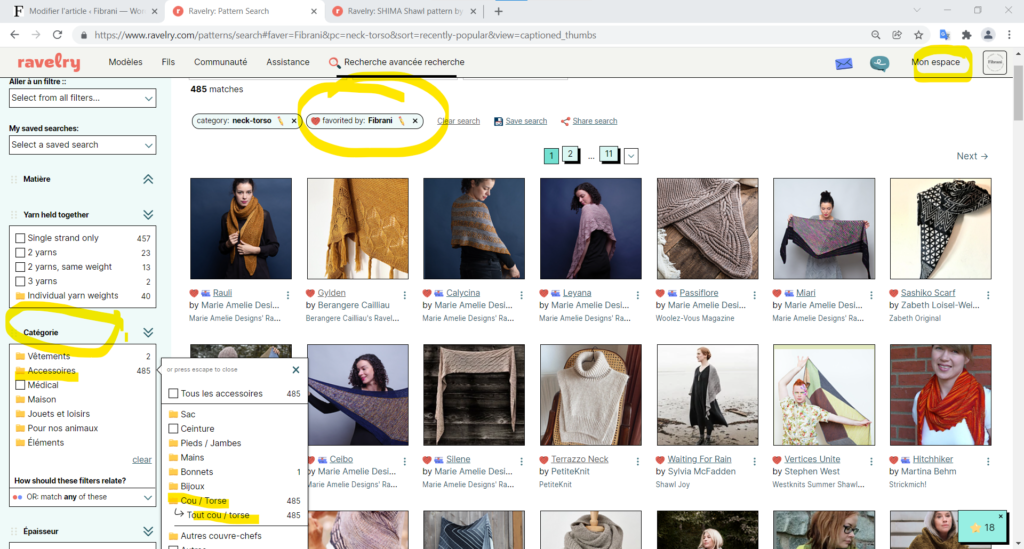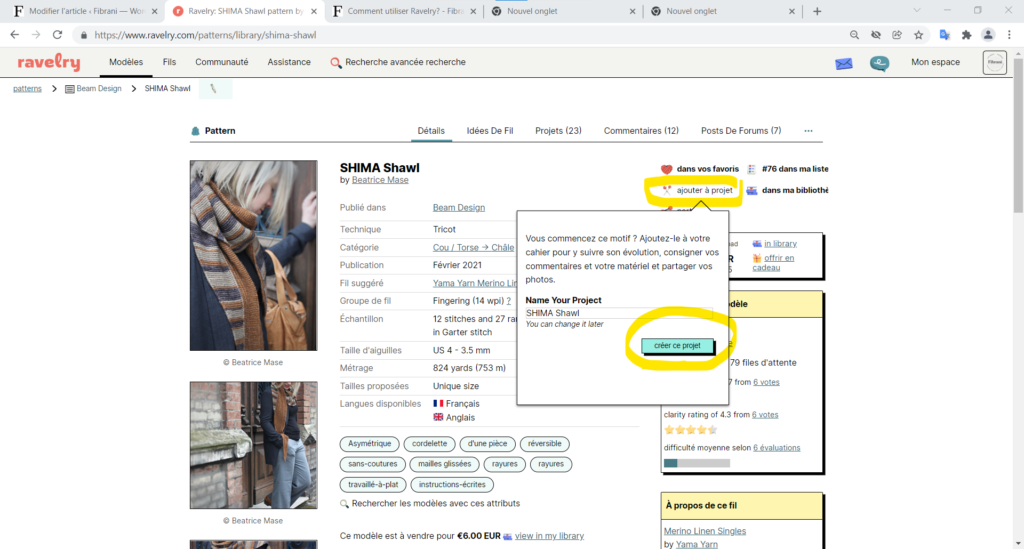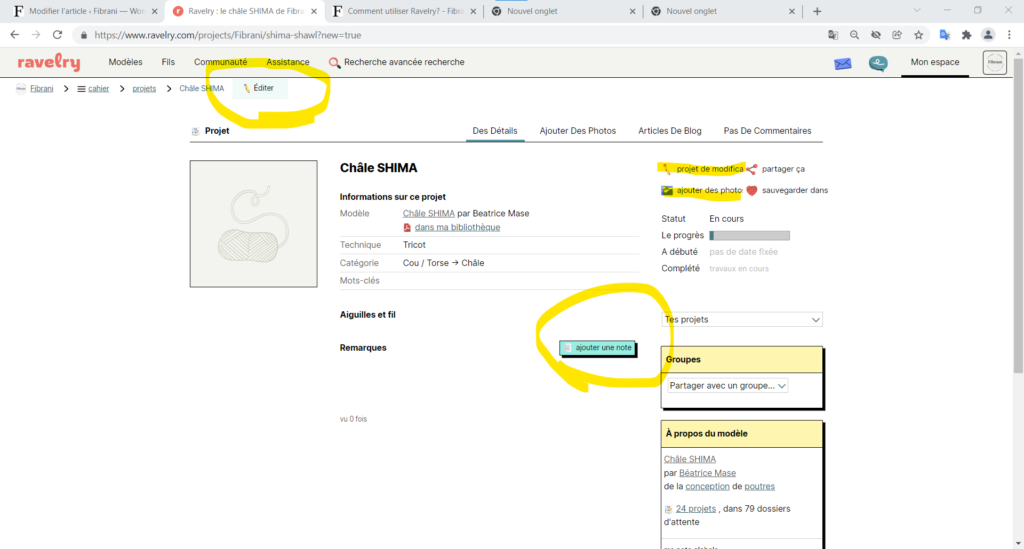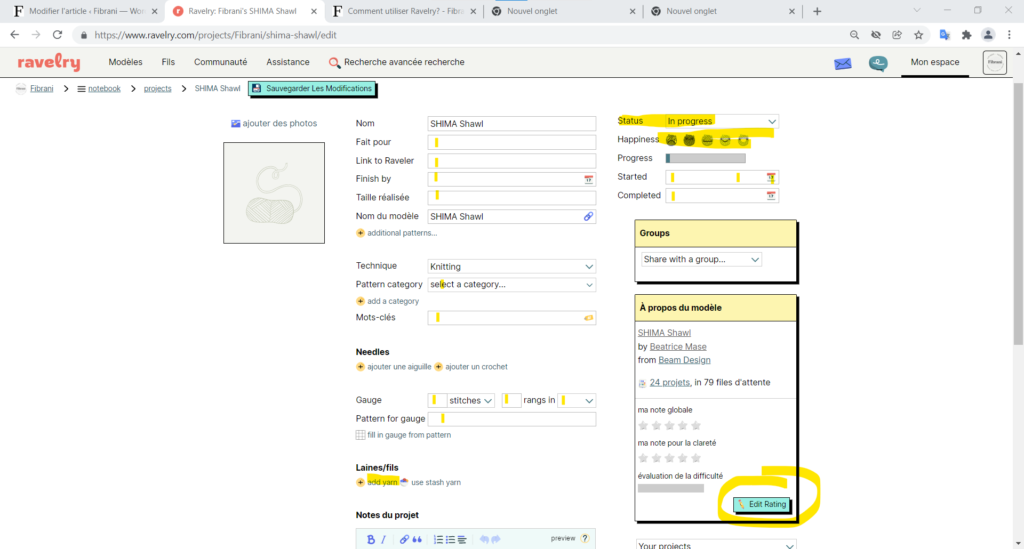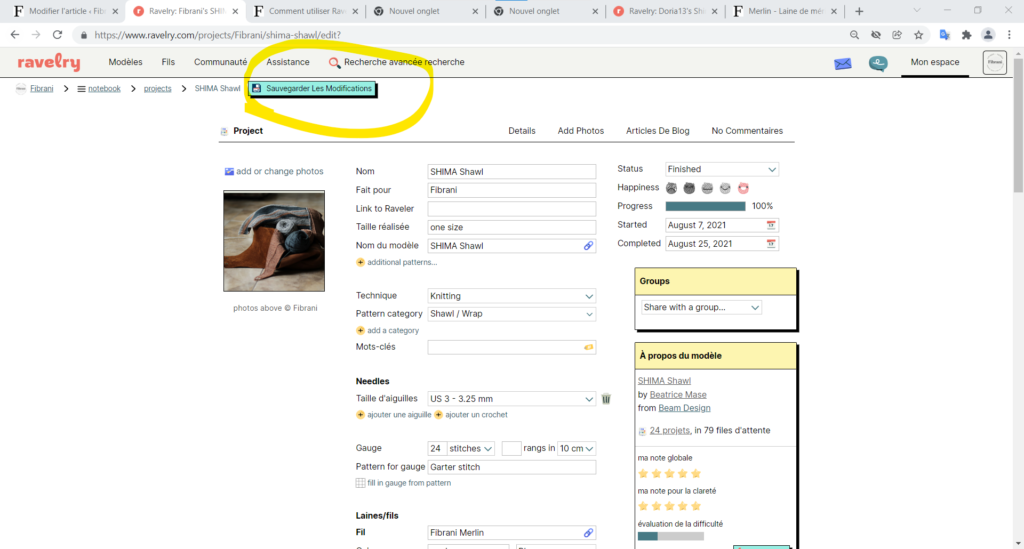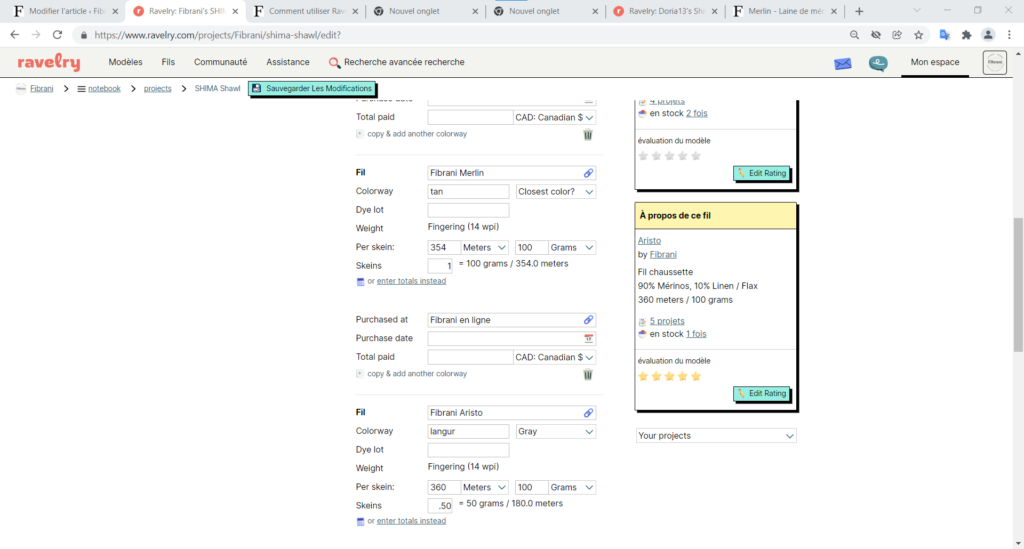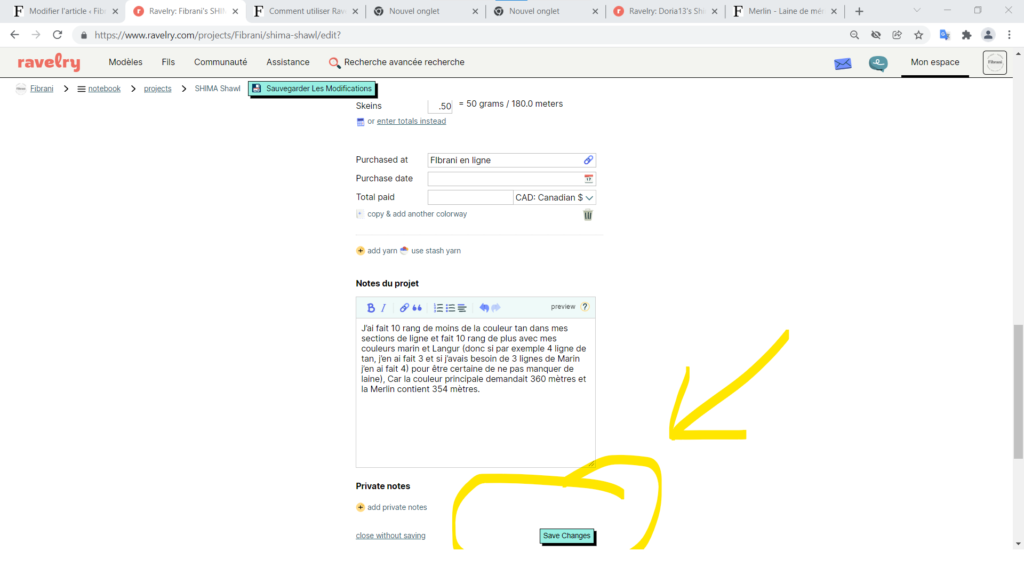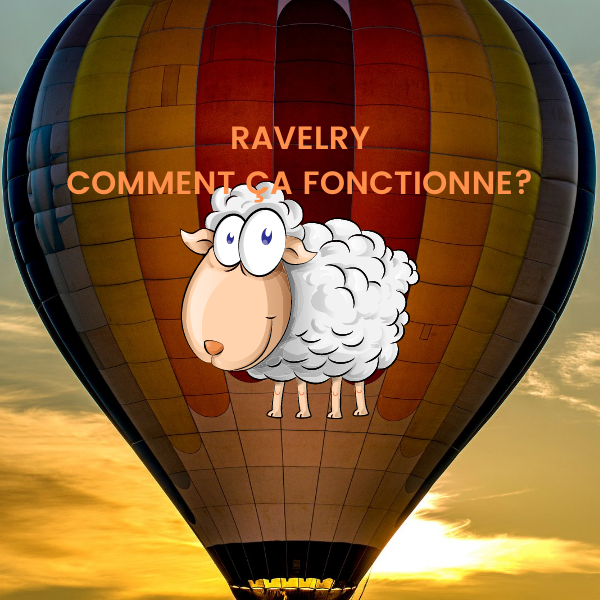In the October article, I told you about Ravelry. How to register, search and find a pattern, etc. Today I'm going to tell you how to save your research and how to use Ravelry as a notebook.
Estimated reading time: 6 minutes
Short summary
Do you remember the October article? I explained how to do a pattern search (or read the following article: how to use Ravelry
Notebook
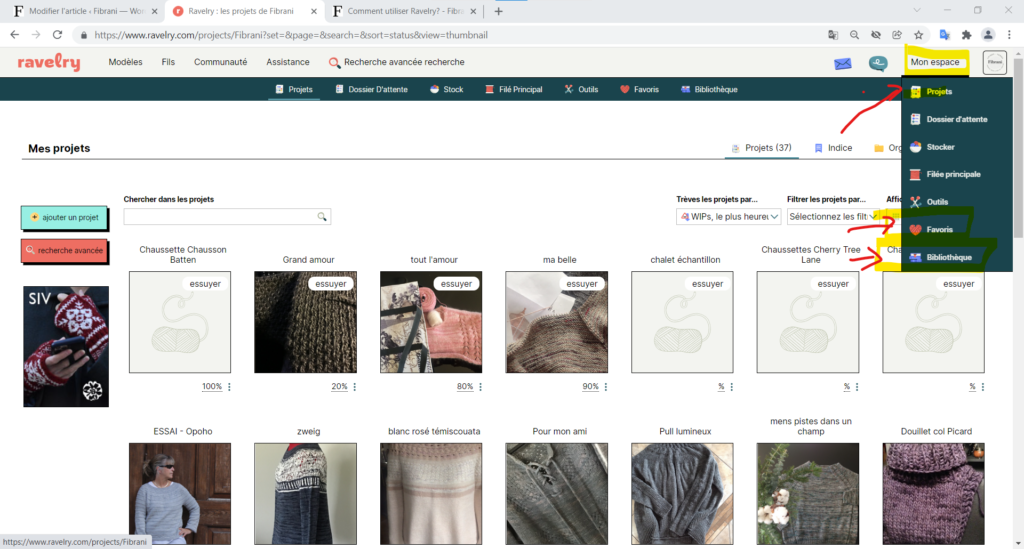
- Pattern search
So let's say I did a search for a shawl. And I clicked on the pattern: Shima shawl by Beatrice Mase. I'm interested in it. I want to knit this pattern, but not until I finish my current project. I will save this pattern in: add to queue.
If I like the pattern, but... will I do it? Then I'll add it to my favourites!
In my favourites I will sort my favourite patterns by creating folders in my favourites, I will click on " add a new bundle " (top left)
So I suggest you create all your bundles for example: Shawls, Stockings, Sweaters, Jackets, Tuques, Mittens, Collars, etc. Then save your patterns in each folder. When you want to find a shawl pattern for example, you can go directly to your favourites and click on the shawl folder. In this folder you have all the patterns you have saved.
The other option is to click on : My space, favourites, advanced search, patterns, accessories, neck/torso (for shawl for example)
- Library
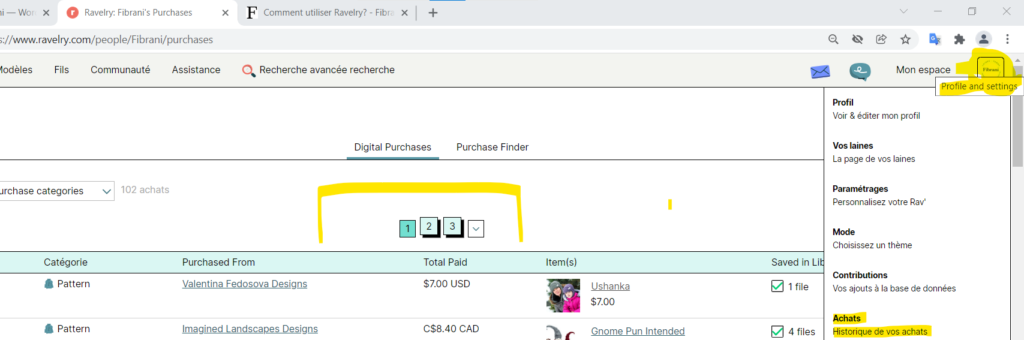
All the patterns you buy are automatically saved here in your library, you can consult them, print them (if you wish) at any time. So you are done losing your patterns!!!
Please note: if you want a free pattern and want to view it later, you must add it to your library it is not automatically added to your library
- Knitting journal (Bullet journal)
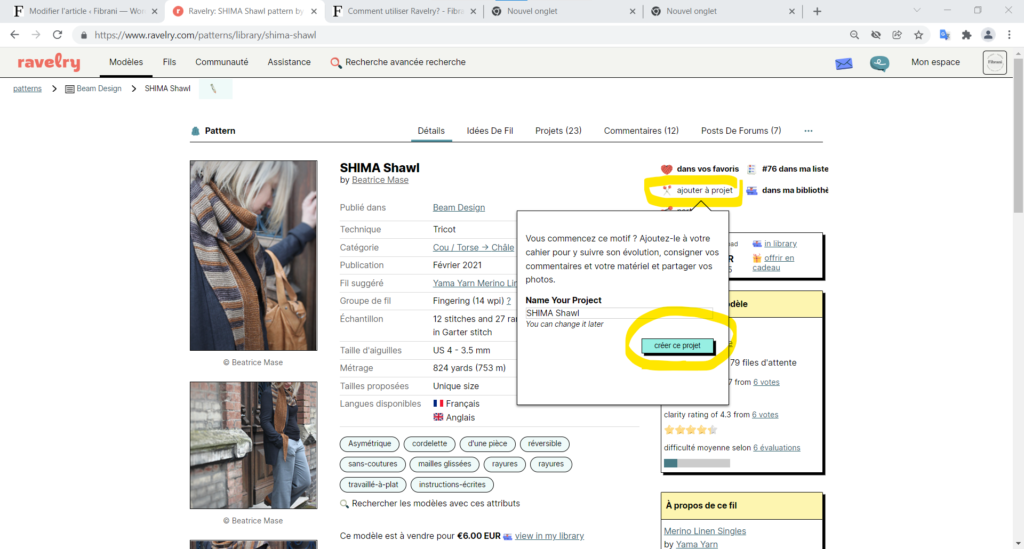
In the project section, it is all the information needed to carry it out and its references. Example :
- The start date of the project
- the end date of the project
- project satisfaction
- The sample required for the pattern
- Our actual sample
- Needles used
- Name of wool used
- Weight of wool used (quantities)
- Note, etc.
This way, you always have access to your information. For example: 1 year later, you want to do the project again, you have exactly the quantity of wool you need, the size of needles you took, etc.
This can also be useful if, for example, you have made a project with a particular yarn and you like the look. You decide to do a new project with the same wool to get the same result. Then you would use the same size of needles (as a bonus your sample is already done!). If of course it is the same type of blocking).
It is also a reference for other Ravelry users. Your project sheet can be consulted and help other knitters. Like you, you can consult the records of over 9,000,000 Ravelry subscribers.
I hope that Ravelry will become your notebook too!
Suggestions: If you have topics you would like me to address, please write to me: Contact form