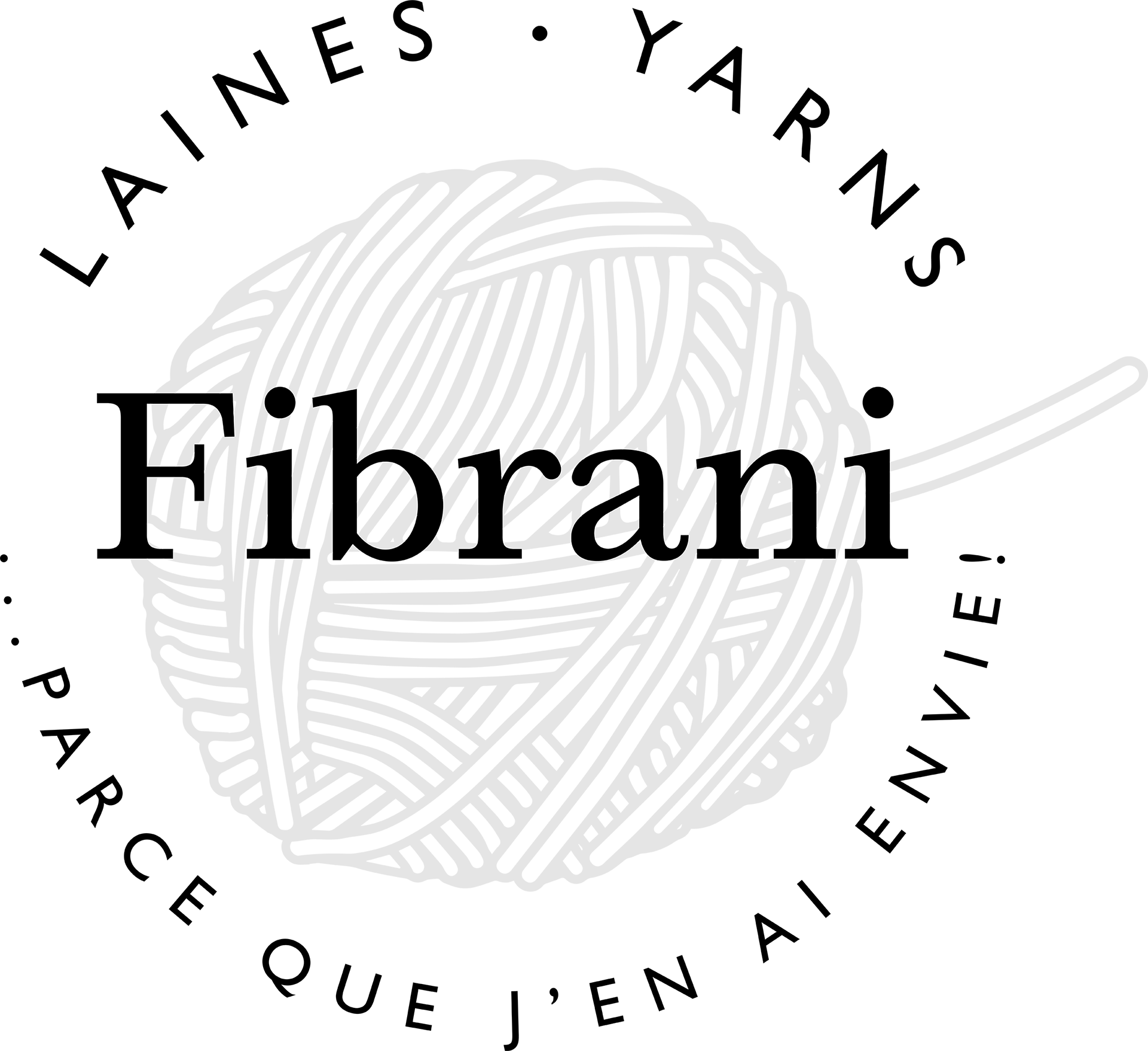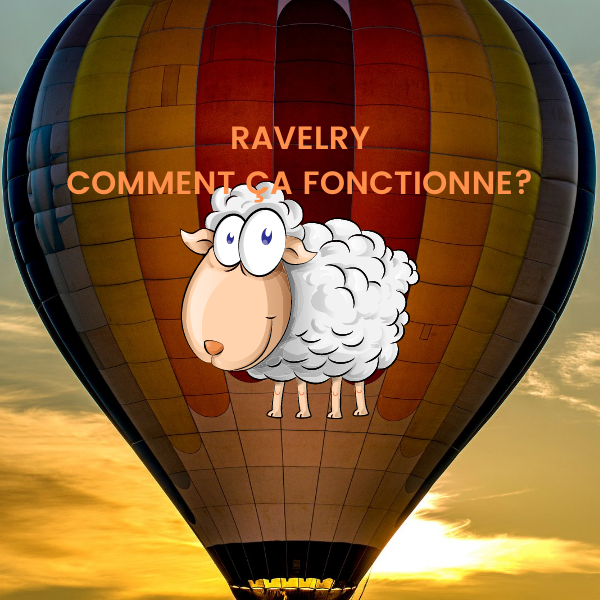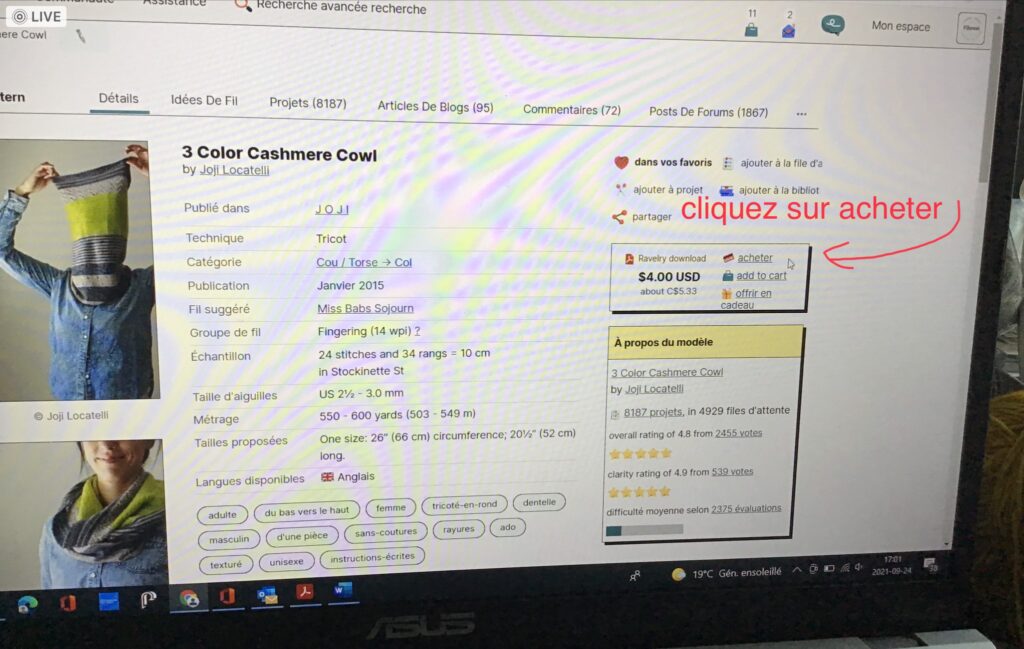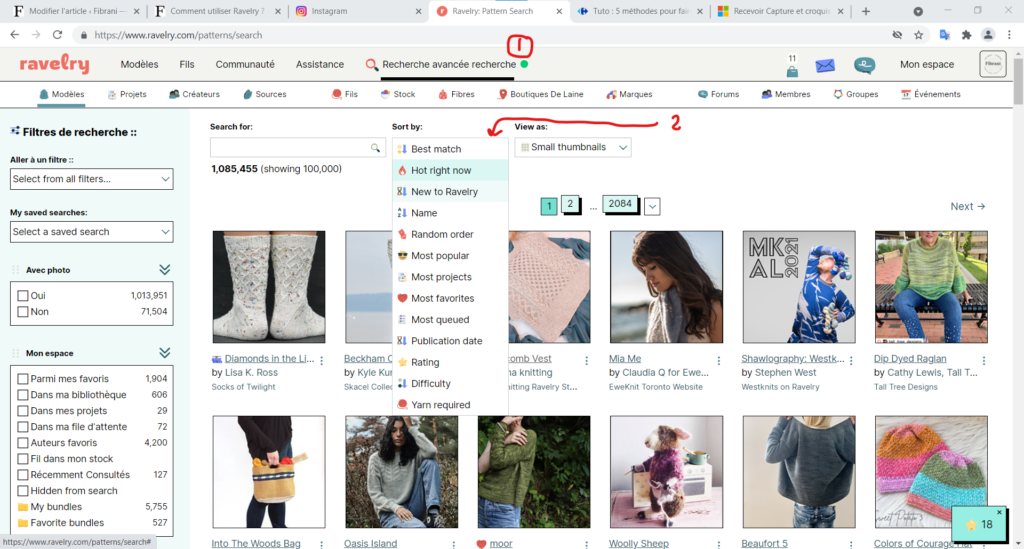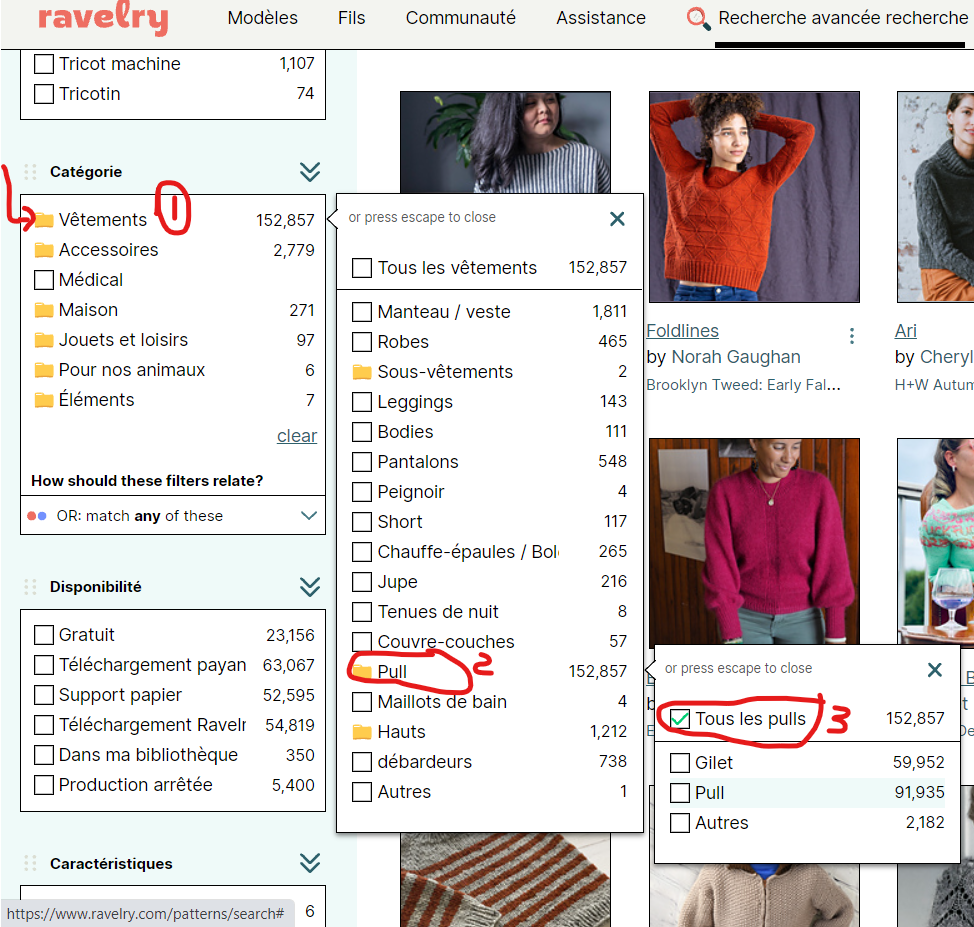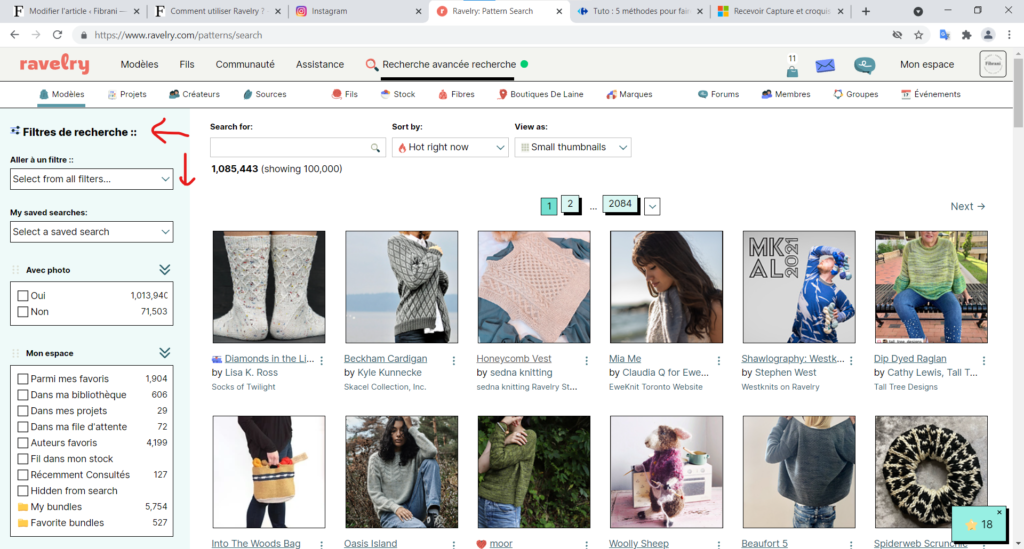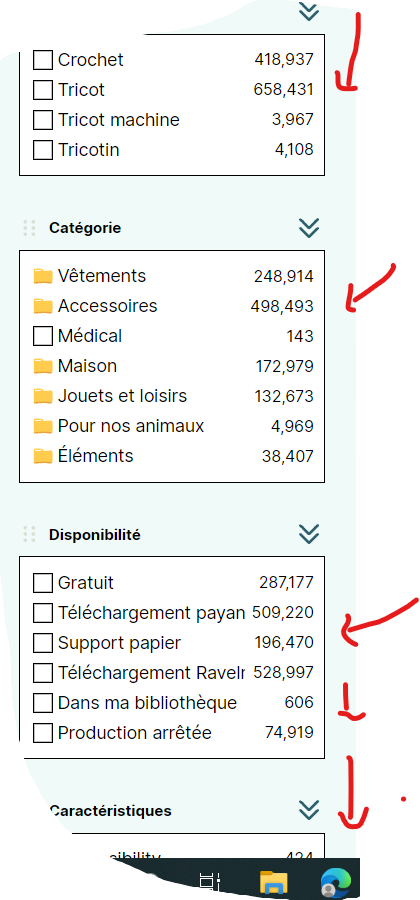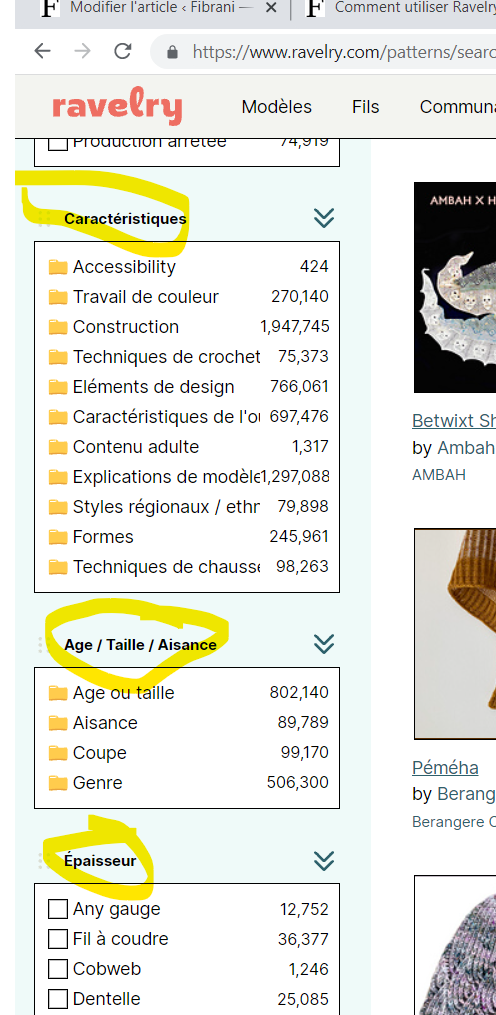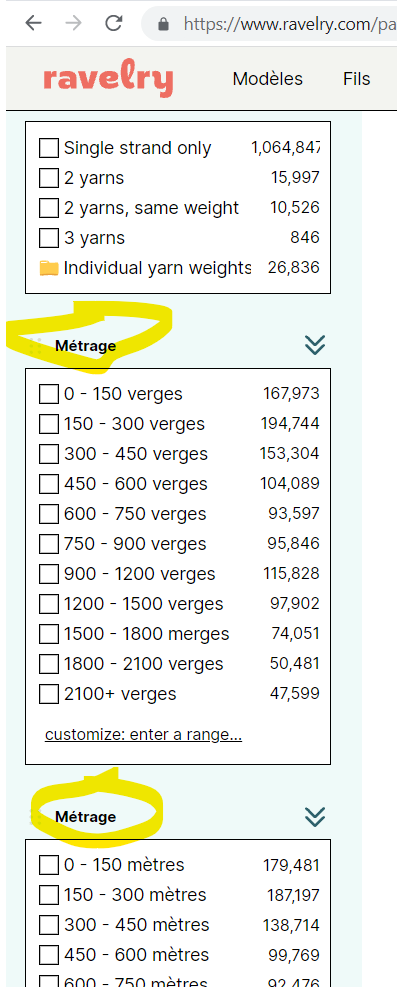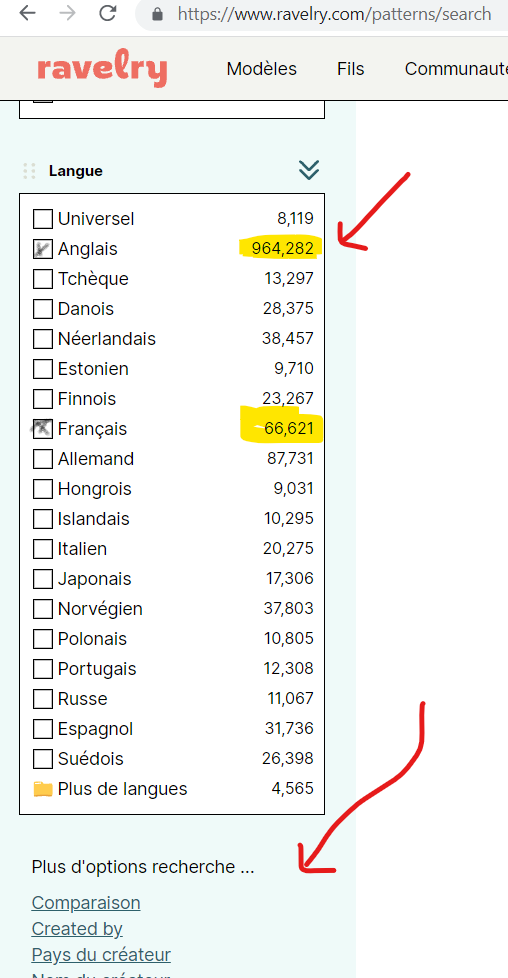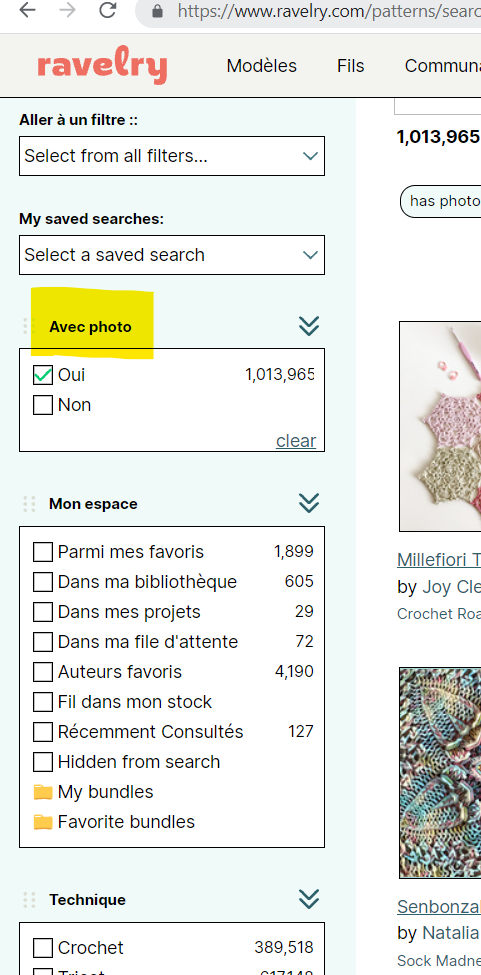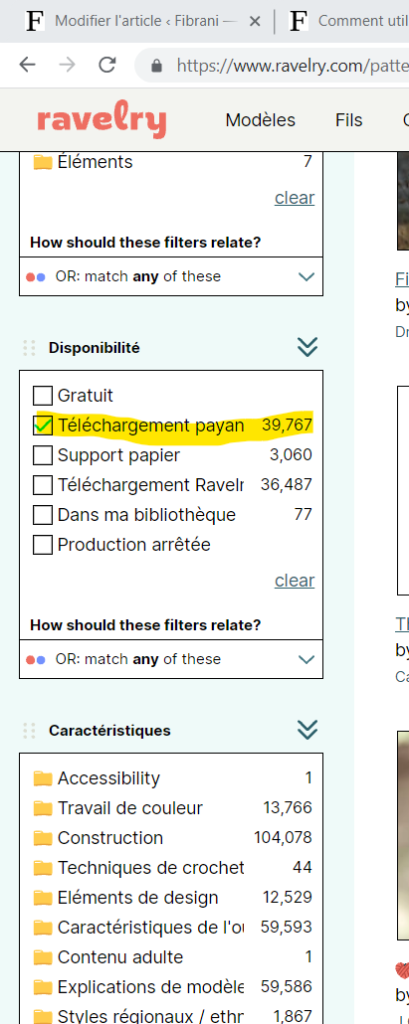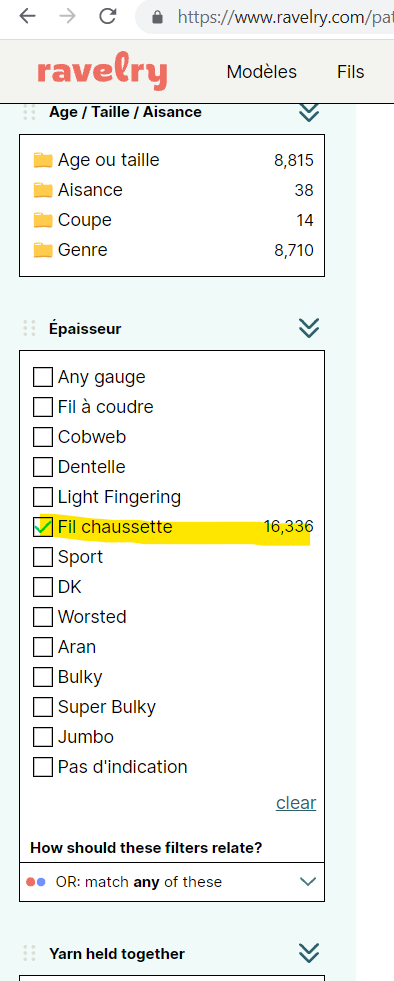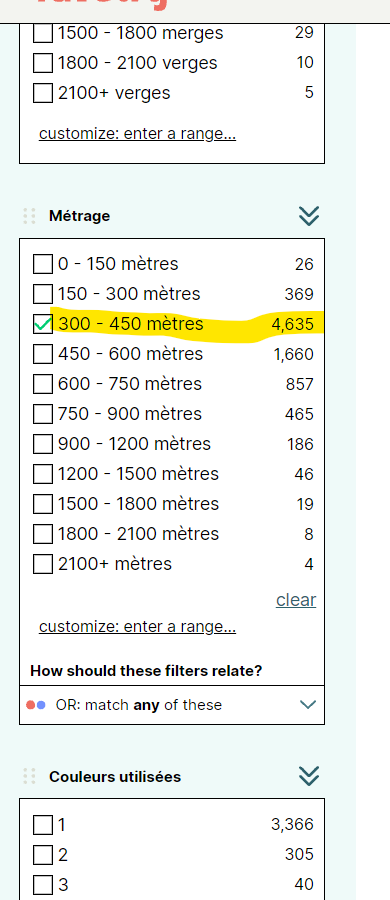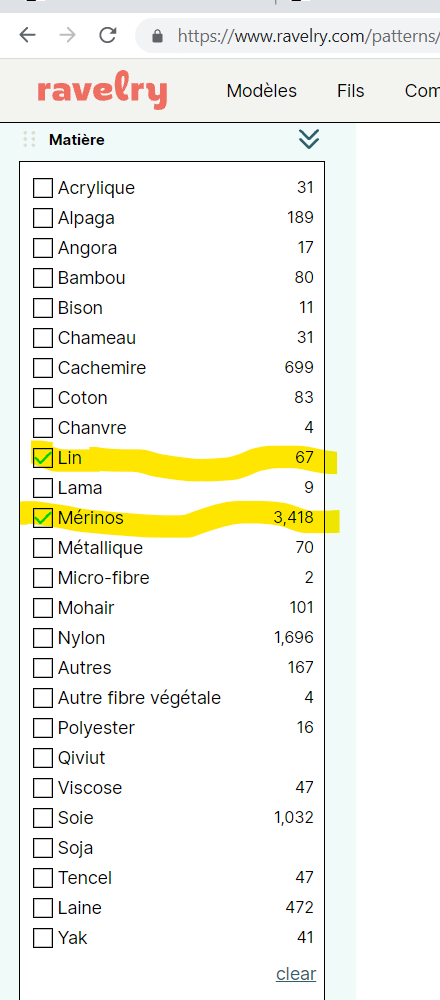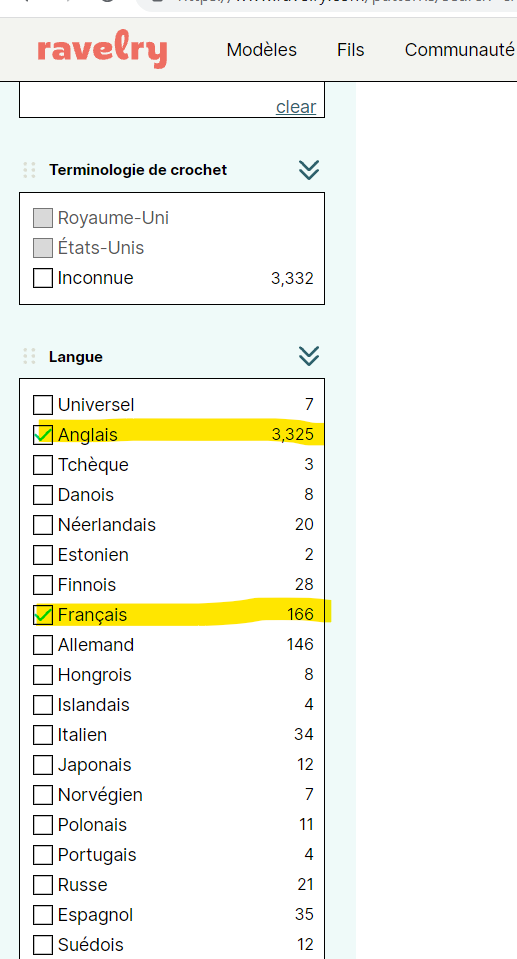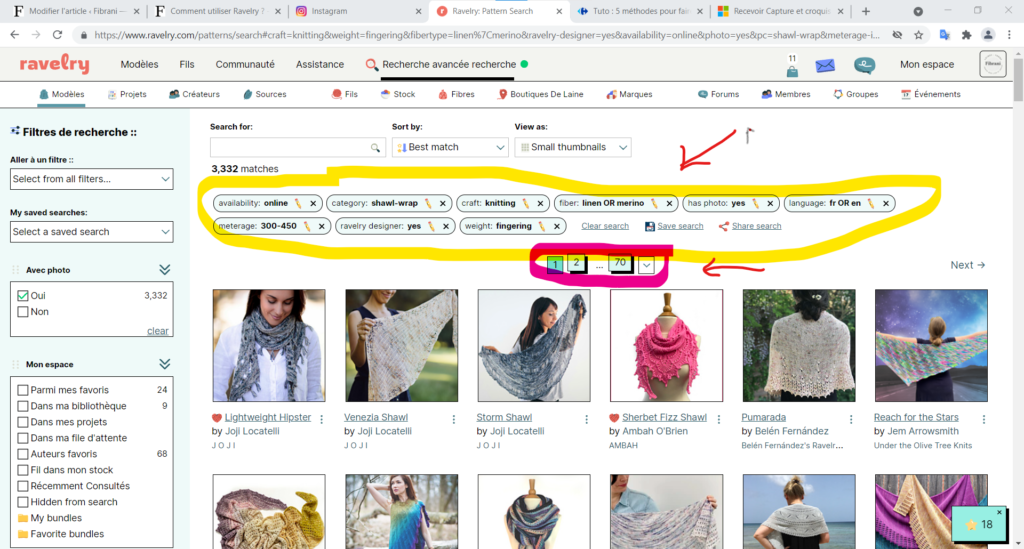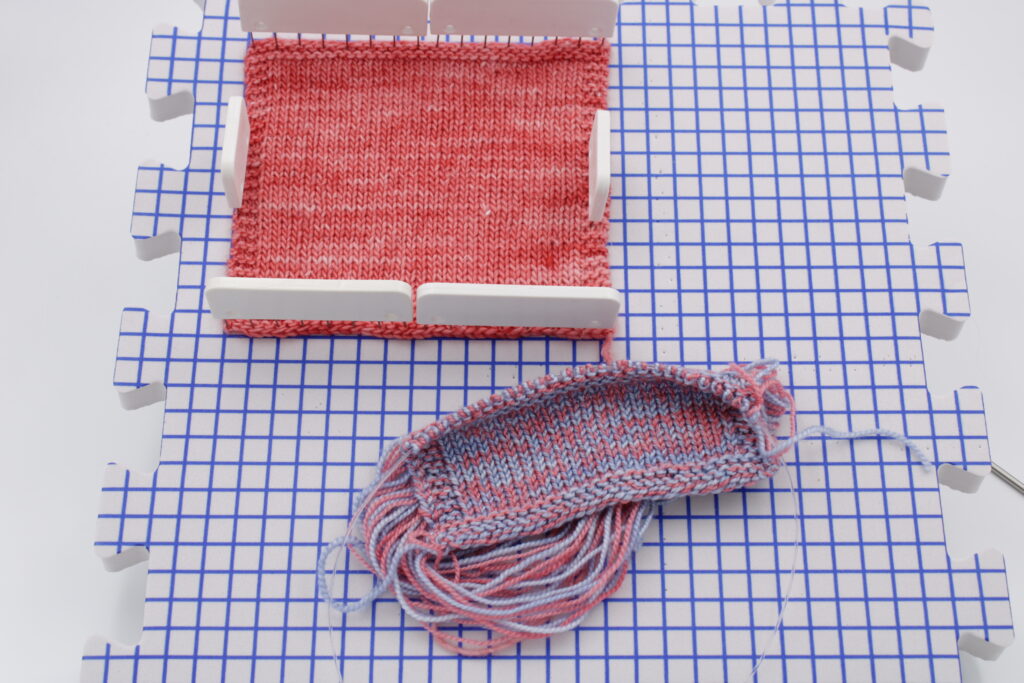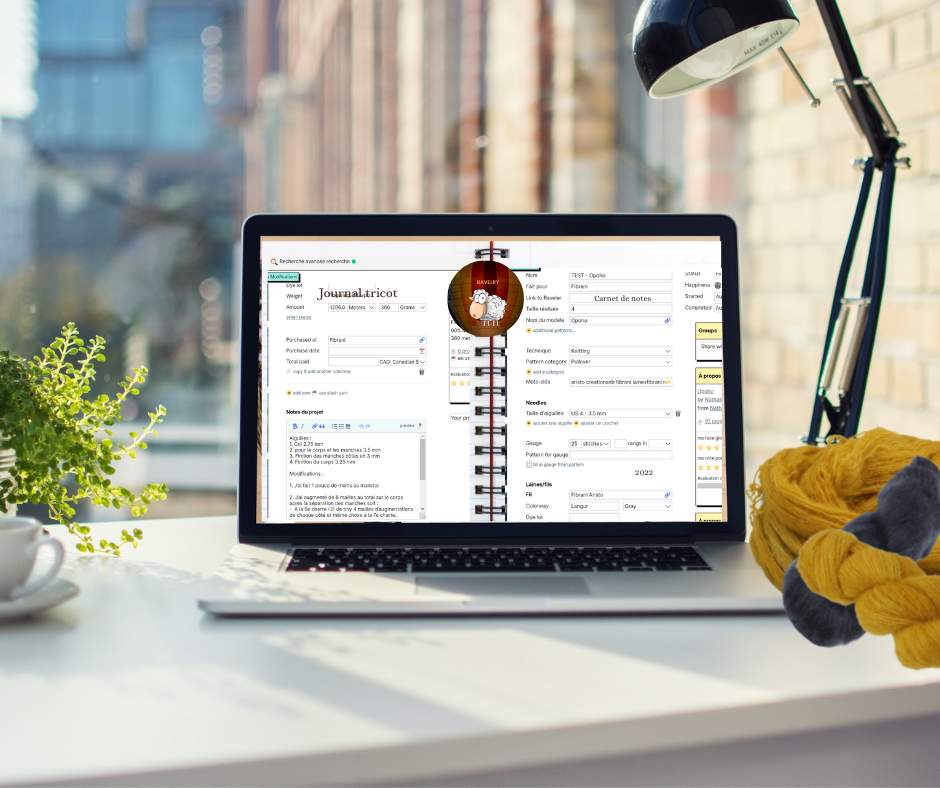Estimated reading time: 11 minutes
Estimated reading time: 11 minutes
Here I explain how to use Ravelry to find a specific knitting pattern as well as pattern ideas or inspiration.
What is Ravelry?
First of all, Ravelry is a website created in 2007 by Cassidy and Jessica Forbes. It currently has over 9 million members. Ravelry is an endless source of information that brings together users, designers, dyers, shops, fibres, etc.
Registration
Registration is free! You will find knitting patterns in English, French and several other languages. On Ravelry, you can find free or paid patterns.
But let's get back to the registration. Here is a picture of the registration process:
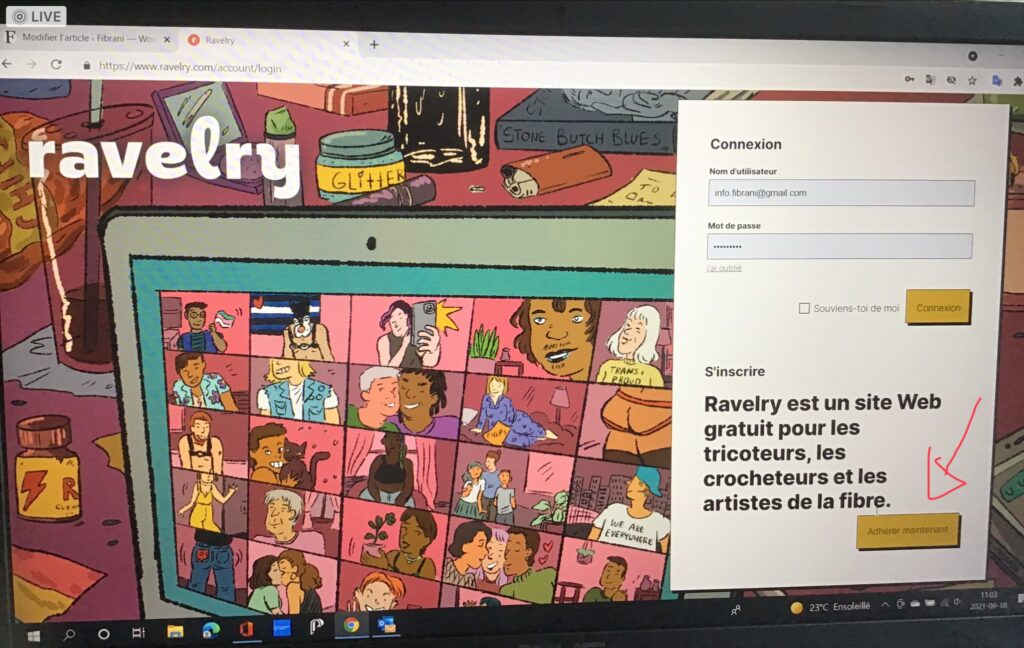
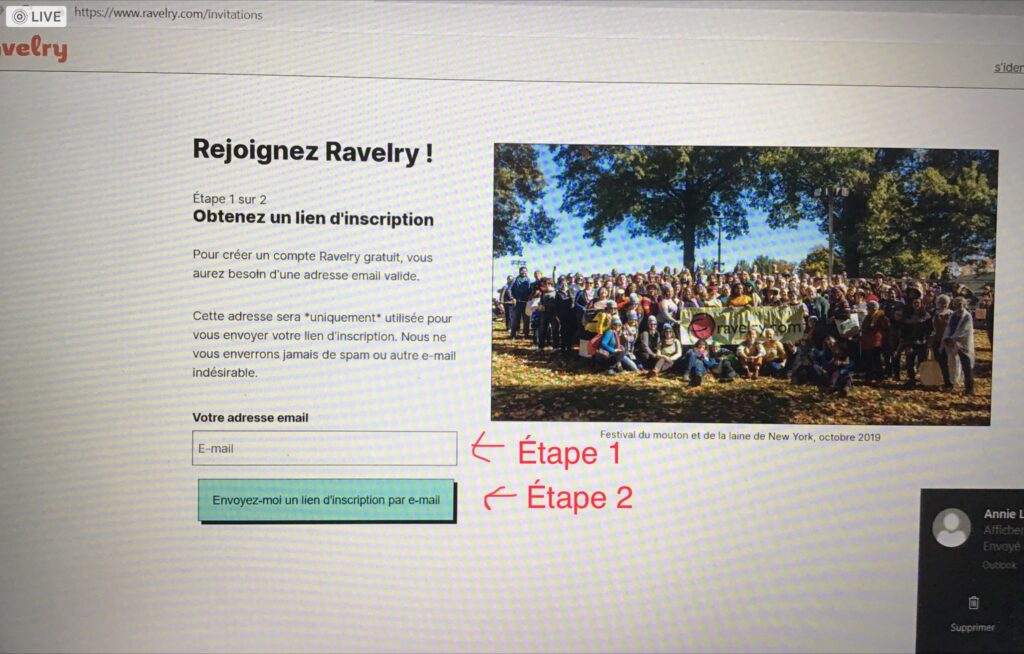
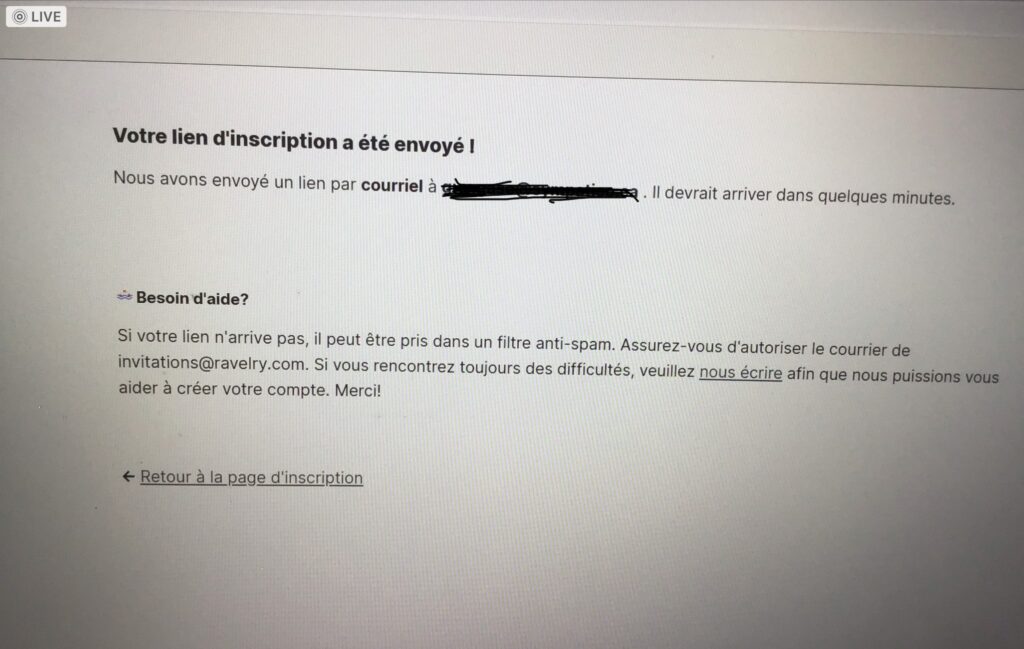
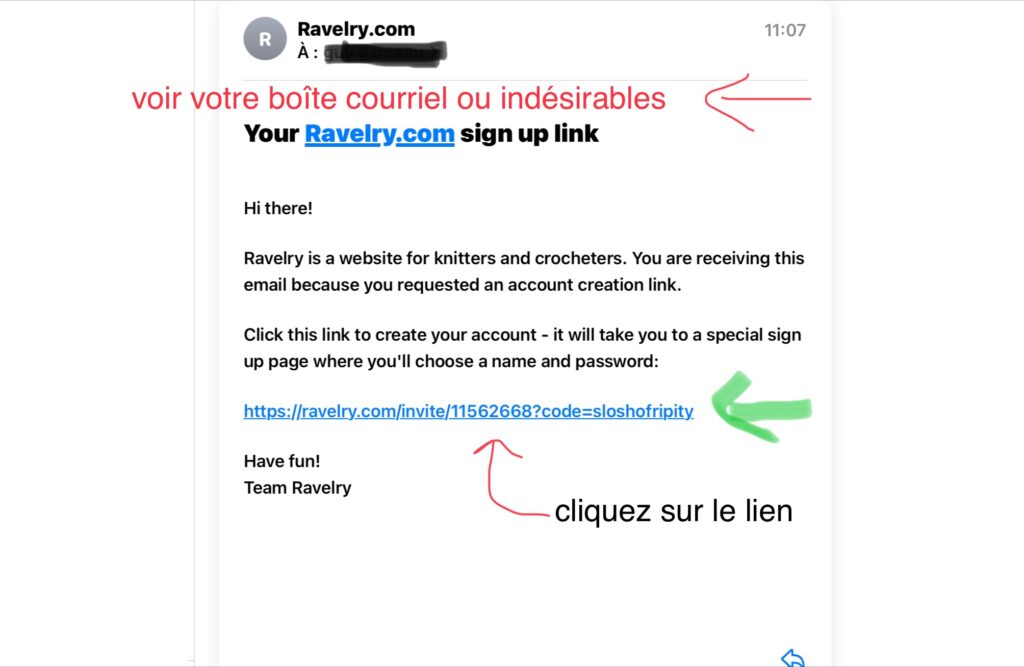
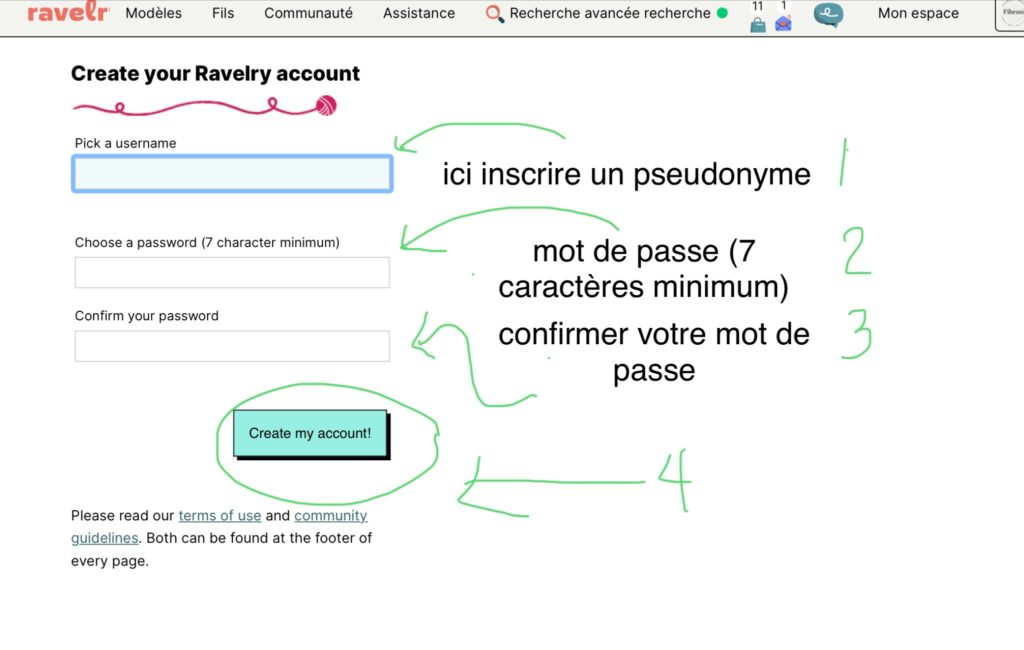
- Visit ravelry.com.
- At the bottom right, click on Join Now
- Enter your email address, then click on send me a registration link by email.
- You will get a notification that your registration link has been sent!
- Go to your mailbox and there is an email waiting for you from ravelry. com. If you can't find it, check your junk mail.
- Click on the link (in blue) at the bottom of the email.
- You will be directed to the Create your account page. On the first line, enter a nickname (your account name). On the second line, add a password of at least 7 characters. Confirm your password on the third line.
Search for a specific pattern
After you have completed your registration in Ravelry, exploring the site is the best way to become familiar with the platform. You will discover tons of information: patterns, wools, designers, shops, etc.
However, here is a quick way to search for a specific pattern in pictures:
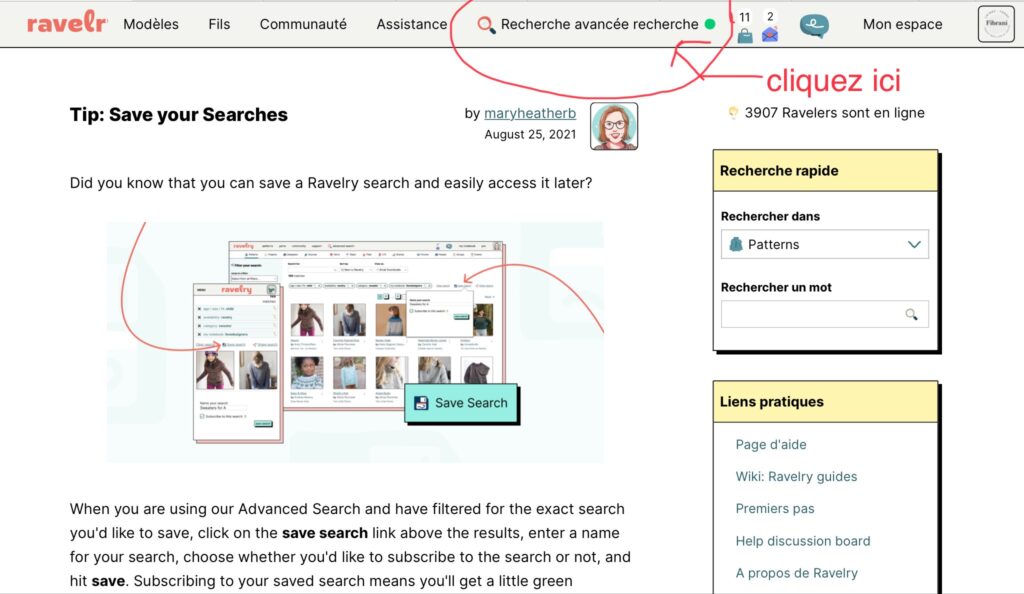
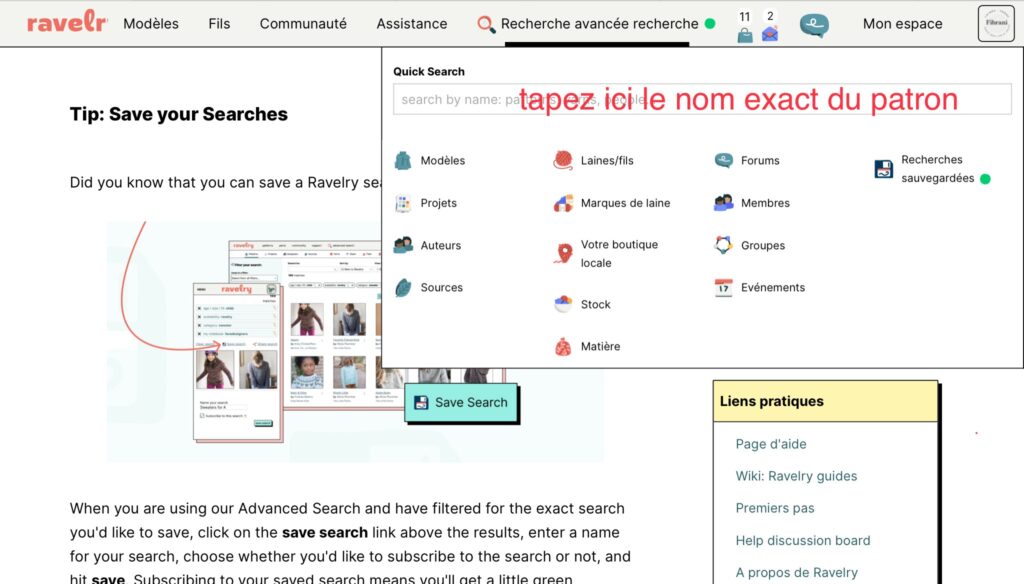
Please note! Here it is important to write the exact name of the pattern. For example: 3 colour cashmere cowl
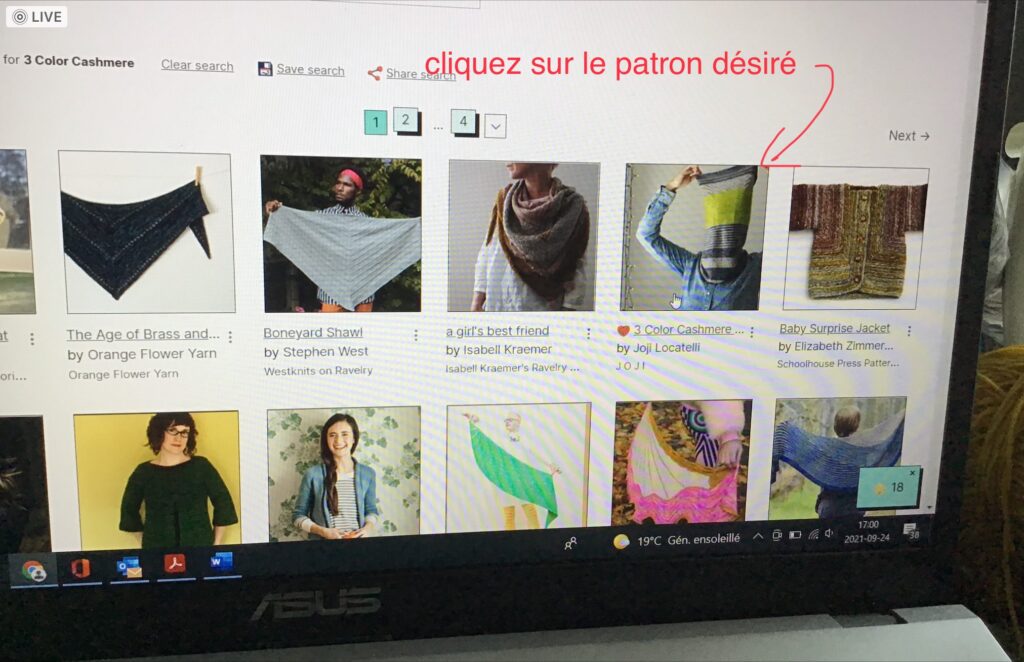
How to buy a pattern?
Once you have purchased the pattern, download and print it. Please note that once you have purchased a pattern, you can always find and reprint your pattern in your library.
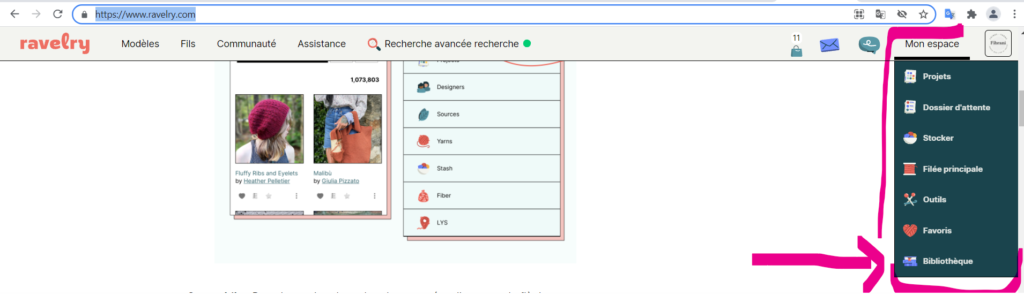
Be aware that when you buy a pattern, it is for your own use. Sharing a pattern would be a copyright violation! A pattern takes the designer many hours, even weeks and even months, to design, make, test, correct, rewrite and finally publish. Moreover, when you buy a pattern, you support the designer, and if you support them, they will create more, for our pleasure! For all the work that goes into a pattern, generally speaking, they are worth their price.
Sidebar and search filters
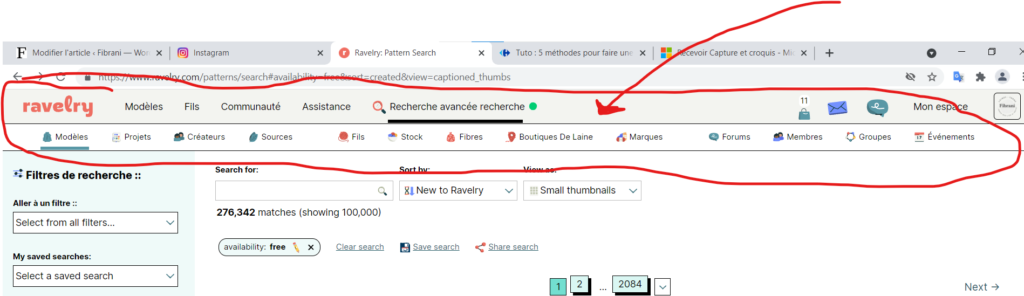
In this sidebar you can search the Ravelry website. In the first line of the search bar, from left to right, there is :
- Model;
- Sons;
- Community;
- Assistance;
- Advanced search.
In the second bar, we find :
- Models;
- Projects;
- Creators;
- Sources;
- Fibres;
- Wool shops;
- Brands;
- And more!
On the left hand side (see above) you have the search filter bar. Simply tick the filters you wish to apply. These include, but are not limited to:
- Technique (crochet, knitting, etc.);
- Category (clothing, accessories, etc.);
- Availability (free, paid, etc.);
- Characteristic (construction, design element, shapes, etc.);
- Thickness (the type of wire used, with which the project is made);
- Yardage in yards or meters (If you don't know what project to make with your amount of yarn, you can indicate, for example, how much yarn you have. The patterns that will be displayed mean that you have the quantity required to make that pattern. Great, isn't it?)
- Material (merino, cotton, linen, silk, yak, etc.);
- Needle sizes (in mm or us, depending on what you want to use);
- Level of difficulty (very easy, easy, medium, etc.);
- Language (French, English, German, etc.);
- And even more search options!
Example of a search
In the last image (see above), the search filters are in the yellow circle. The search results are in the pink circle. There are therefore 3322 results, on 70 pages, for our search. If you want fewer possibilities, you can add filters; if you want more, you can remove them! We can also do a simple search, for example check only neck/torso accessories ➡ shawl, to search for a shawl pattern.
For the language filter on Ravelry, don't be afraid to use a pattern in English, even if you are a unilingual French speaker. There are many more patterns in English than in French (see the results of our search example below): in English 3325 results vs 166 in French.
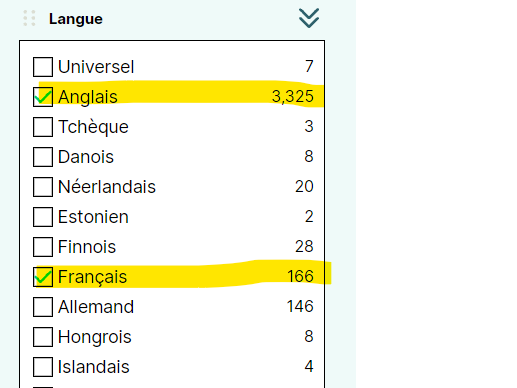
In addition, you should know that patterns written in English work by abbreviation. When you know what the abbreviation (knitting stitch to be done) means and how to do it, well, that's it! You understand and know how to knit in English! If you're not sure, a little trick is to look for a pattern written in French and English, print out both versions, knit with the English one and if you get confused, look at your French version.
Are you still intimidated by the boss in English?
Subscribe to our newsletter and get our free English/French lexicon. It includes clickable tutorials to learn how to do different knitting stitches, if you don't know how to do a particular stitch.
I am unfortunately unilingual French, but I knit 95% of my patterns in English.
Why?
The writing is more standardised in English than in French, I have more possibilities (a matter of choice) and finally, I find it easier to knit with English patterns.
Visit the Ravelry website, it's the reference!
See you in the next article! We'll talk about further use on Ravelry!